You can send documents to your registered Kindle device and applications by e-mailing them with your Send-to-Kindle e-mail address.
Follow the steps below to get The Vested Way on your Kindle device or app.
Step One:
Step Two:
Get your Send-to-Kindle email address.
After signing in to your Amazon account hover over “Your Account” and choose “Manage Your Kindle” from the drop down.
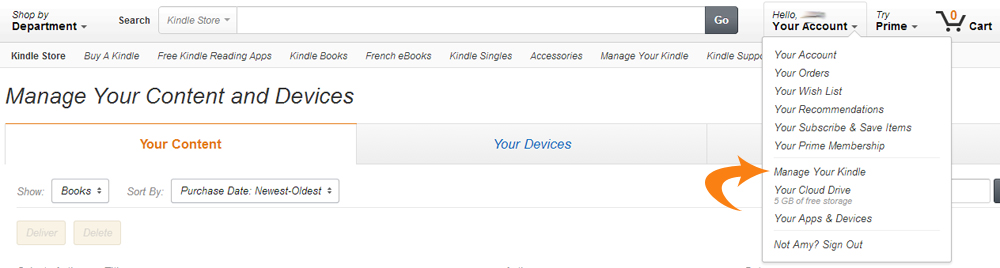
Choose “Settings” from the three menu options. Once on the Settings page, scroll down to “Send-to-Kindle E-mail Settings”. Your Send-to-Kindle Email will look similar to [email protected]
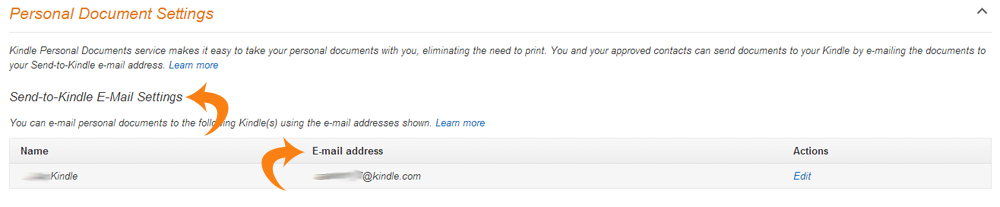
Step Three:
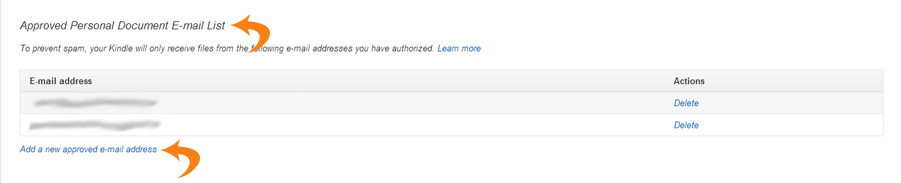
Authorize your personal/business email address.
Still on the Settings page, scroll down to “Approved Personal Document E-mail List”. Click “Add a new approved e-mail address”. Enter the email you will be sending the file from and click “Add Address”
Step Four:
Email File.
Attach the file you downloaded (from step one) in an email and send to your Send-to-Kindle email address (from step two) from your authorized personal/business email address (from step three).